UPI, stands for Unified Payments Interface, is like a digital bridge that helps you transfer money between different bank accounts using your smartphone. It’s like sending a message, but instead of words, you’re sending money instantly to someone else’s bank account. With UPI, you don’t need to know the other person’s bank details; just their UPI ID or mobile number will do. It’s quick, convenient, and safe, making it easier for you to pay for things and send money to friends and family.
New UPI Change: More Ways to Use Wallet Money!
We all love using apps like Paytm, PhonePe, and Amazon Pay for our daily payments. Whether it’s buying groceries or paying bills, they make life easier.
But there’s been a problem: you can only use the money in these wallets on their apps. So if you have money in your PhonePe wallet, you can’t use it on Paytm or other UPI apps.
Now, the RBI is changing the rules. Soon, you’ll be able to link your wallet with any UPI app, giving you more flexibility with your money.
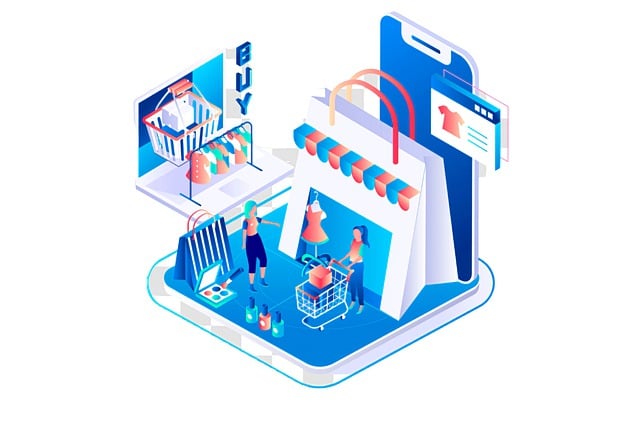
FAQ:
UPI full form
UPI stands for Unified Payments Interface.
What is UPI ID?
A UPI ID, or Unified Payments Interface ID, is a unique identifier assigned to users for conducting transactions through the UPI system. It is linked to the user’s bank account and is used to send and receive money securely using UPI-enabled apps. Each UPI ID typically consists of the user’s mobile number or a virtual payment address (VPA) followed by the ‘@’ symbol and the name of the bank. For example, if your mobile number is linked to your bank account, your UPI ID might look like “1234567890@bankname”.
What is Vpa in Upi?
VPA stands for Virtual Payment Address. It’s a unique identifier used in the Unified Payments Interface (UPI) system for making transactions. Instead of sharing your bank account details like your account number and IFSC code, you can create a VPA, which typically looks like an email address (e.g., yourname@bankname). This VPA is linked to your bank account, and you can use it to send and receive money securely through UPI-enabled apps without revealing your sensitive banking information. It acts as a more user-friendly and secure alternative to sharing bank account details for transactions.
How to change the Upi pin?
- Open your UPI-enabled banking app on your smartphone.
- Navigate to the settings or profile section within the app.
- Look for an option related to “Change UPI PIN” or “Reset UPI PIN.”
- You may be prompted to enter your current UPI PIN for verification.
- After verification, you’ll be asked to enter a new UPI PIN of your choice.
- Confirm the new UPI PIN by entering it again.
- Once confirmed, your UPI PIN will be updated, and you can start using the new PIN for transactions.
Please note that the exact steps may vary slightly depending on the specific UPI-enabled app you’re using, but these general steps should guide you through the process. If you’re unable to find the option to change your UPI PIN, you can also refer to the app’s help section or contact customer support for assistance.
What is the Upi limit per day?
The UPI transaction limit per day is as follows:
- Normal UPI transactions: Rs. 1 lakh per day.
- Peer-to-merchant transactions (bill payments and merchant transactions): Rs. 5 lakhs per day.
- Some banks may have different limits, ranging between Rs. 25,000 and Rs. 1 lakh
Must Read: RBI’s Latest UPI Regulation



[…] Must Read: Essential UPI Facts […]
Take Charge of Your Financial Future : https://www.youtube.com/@OwnYourFinance
Thanks for sharing superb informations. Your web-site is very cool. I’m impressed by the details that you’ve on this site. It reveals how nicely you understand this subject. Bookmarked this website page, will come back for extra articles. You, my friend, ROCK! I found simply the info I already searched everywhere and just couldn’t come across. What an ideal website.